1. Mobile-First Design:
- Start by designing for mobile devices first and then scale up for larger screens. This approach ensures that your site is optimized for smaller screens and progressively enhances the experience on larger ones.
2. Fluid Grid Layouts:
- Use a flexible grid system that adapts to different screen sizes. CSS frameworks like Bootstrap and CSS Grid Layout are useful for creating fluid grid layouts.
3. Media Queries:
- Implement media queries in your CSS to apply specific styles based on the device's screen size, orientation, and resolution. This allows you to customize the design for different devices.
4. Flexible Images:
- Use CSS properties like
max-width: 100%to ensure that images scale down proportionally to fit smaller screens without losing quality.
5. Viewport Meta Tag:
- Include the
<meta name="viewport">tag in your HTML to control the viewport width and scaling on mobile devices. This tag is essential for ensuring that your site looks and functions properly on various screen sizes.
6. Font and Text Scalability:
- Use relative units like
emandremfor font sizes to allow text to scale with screen size while maintaining readability.
7. CSS Flexbox and Grid Layout:
- Embrace CSS Flexbox and Grid Layout for creating flexible and responsive page structures. They provide powerful tools for building complex layouts that adapt to different screens.
8. Responsive Images:
- Employ the
srcsetandsizesattributes in HTML to deliver different image sizes based on the user's screen size and resolution. This helps improve page load times and overall performance.
9. Breakpoints:
- Define breakpoints in your CSS where design elements or layout structures change to better accommodate different screen sizes. Common breakpoints include small (mobile), medium (tablet), and large (desktop) screens.
10. Touch-Friendly Navigation: - Ensure that navigation elements like menus and buttons are touch-friendly for mobile users. Use larger touch targets and provide enough spacing to prevent accidental clicks.
11. Content Prioritization: - Prioritize and display essential content and functionality prominently on smaller screens, reserving less critical items for larger screens. This is part of the mobile-first approach.
12. User Testing: - Regularly test your website on various devices to identify issues and fine-tune your responsive design. Solicit feedback from real users to gauge their experience.
13. Performance Optimization: - Pay attention to performance optimization, such as minimizing image and code file sizes, to ensure that your responsive site loads quickly on all devices.
14. Accessibility: - Make your site accessible to users with disabilities by following web accessibility standards, such as the Web Content Accessibility Guidelines (WCAG). Ensure that your responsive design accommodates assistive technologies.
15. Web Development Tools: - Use responsive web design tools and frameworks like Bootstrap, Foundation, and CSS preprocessors (e.g., SASS) to streamline the development process.
Creating a responsive web design is an ongoing process that requires continuous testing, refinement, and adaptation to new devices and screen sizes. Keep user experience in mind, and focus on delivering a seamless, user-friendly experience regardless of the device your visitors use to access your website.



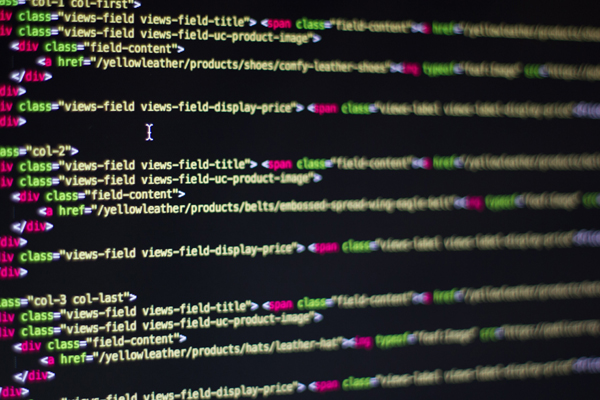
Comments (0)