Why Kubernetes and DevOps Go Hand-in-Hand
DevOps emphasizes collaboration between development and operations teams, with automation and continuous improvement at its core. Kubernetes naturally aligns with this philosophy. By managing containerized applications at scale, Kubernetes enables teams to automate deployment, monitor system health, ensure high availability, and optimize resources—all without manual overhead.
Kubernetes simplifies and strengthens the DevOps pipeline in multiple ways:
1. Automated Deployment, Rollbacks, and Scaling
Kubernetes uses declarative configuration to define desired application states. It automates deployments, ensuring that updates happen smoothly with zero downtime. If something goes wrong during a rollout, Kubernetes can instantly rollback to the previous stable state. It also supports horizontal scaling—automatically adjusting resources based on real-time demand, which is vital for high-traffic applications.
2. Infrastructure as Code (IaC) Integration
IaC is a core DevOps principle, and Kubernetes fits this model perfectly. Using YAML files, teams can define infrastructure components—pods, services, volumes, ingress rules—and manage them through version-controlled repositories. This ensures consistency across environments, reduces configuration drift, and makes disaster recovery much easier.
3. CI/CD Enablement
Continuous integration and delivery are cornerstones of DevOps. Kubernetes works seamlessly with popular CI/CD tools like Jenkins, GitLab CI, Azure DevOps, and ArgoCD. Developers can push code, trigger build pipelines, and deploy updates directly into Kubernetes clusters, creating a fast, automated feedback loop.
4. Self-Healing and High Availability
One of Kubernetes’ standout features is its self-healing capability. If a container or node fails, Kubernetes detects the issue and automatically redeploys the workload elsewhere in the cluster. This minimizes downtime and ensures services remain available without manual intervention.
5. Observability and Monitoring
DevOps thrives on metrics, logs, and performance insights. Kubernetes integrates with powerful monitoring tools like Prometheus, Grafana, and Fluentd, giving DevOps teams full visibility into workloads, resource usage, and failures. This observability is crucial for proactive troubleshooting and performance tuning.
Kubernetes Best Practices for DevOps Success
To get the most out of Kubernetes within your DevOps workflow, following best practices is critical. Here are some proven strategies:
1. Use Namespaces for Environment Isolation
Organize your Kubernetes resources by namespaces to separate dev, test, staging, and production environments. This avoids configuration conflicts and helps apply access controls easily.
2. Implement Resource Limits and Requests
Always define CPU and memory limits/requests for your pods to avoid noisy-neighbor problems and prevent a single container from consuming excessive resources.
3. Automate with Helm Charts
Helm simplifies Kubernetes deployment by packaging resources into reusable Helm charts. Use it to create standardized, repeatable deployments with version control.
4. Secure Secrets Properly
Avoid hardcoding sensitive information into container images or config files. Use Kubernetes Secrets, integrate with HashiCorp Vault, or manage credentials securely using tools like Sealed Secrets or external secret stores.
5. Enable Pod Auto-Healing & Readiness Probes
Leverage readiness and liveness probes to ensure only healthy containers receive traffic. This improves fault tolerance and minimizes service interruptions.
6. Practice GitOps
Manage your Kubernetes configurations through Git repositories. Tools like ArgoCD and Flux help keep your cluster in sync with code, making rollbacks and audits easier.
7. Audit, Monitor & Alert Continuously
Set up logging and alerting for all critical workloads. Integrate tools like Prometheus, Grafana, EFK stack (Elasticsearch, Fluentd, Kibana), or Datadog to gain real-time insights into cluster performance.
Real-World Impact on Business Infrastructure
Companies that implement Kubernetes as part of their DevOps strategy consistently report significant improvements in delivery speed, infrastructure stability, and operational efficiency. Whether you’re running microservices, APIs, or legacy apps within containers, Kubernetes ensures they’re deployed consistently and managed reliably.
It also supports multi-cloud and hybrid environments, giving enterprises the flexibility to run workloads across AWS, Azure, Google Cloud, or on-premise infrastructure. This is particularly valuable for organizations with strict compliance or latency requirements.
Driving the Future of DevOps
Kubernetes isn’t just a tool—it’s a transformational platform that enables DevOps teams to operate at scale, with speed and confidence. As businesses evolve and digital services become more complex, the need for resilient, scalable infrastructure will only grow. Kubernetes provides the orchestration, automation, and flexibility needed to meet those demands.
By adopting Kubernetes and following best practices, organizations are not only modernizing their infrastructure—they are setting a foundation for continuous innovation, stability, and long-term growth. In today’s DevOps-driven world, Kubernetes is the engine making it all possible.



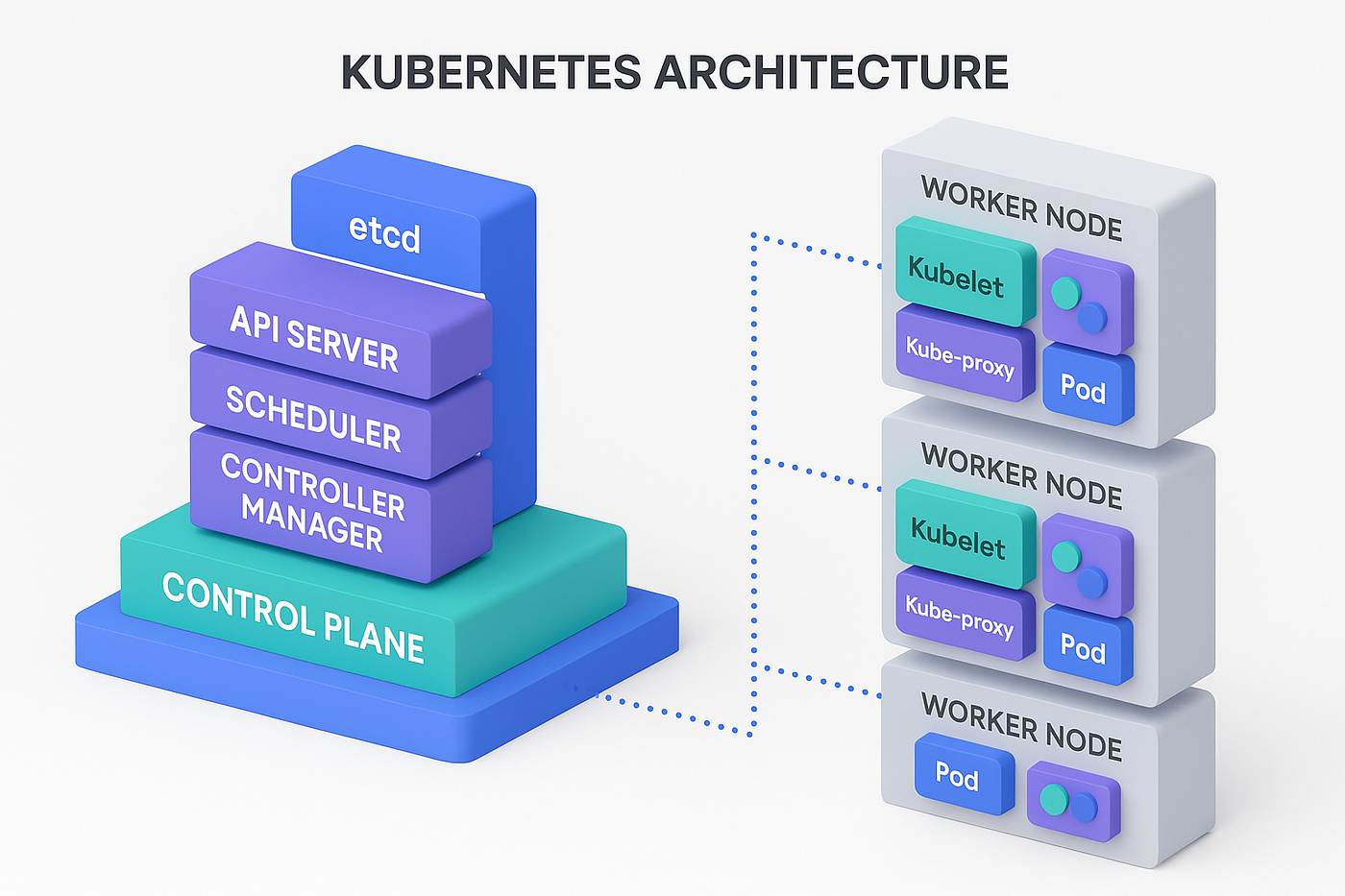
Jitesh Shah
Kubernetes has truly revolutionized the way we think about scaling and deploying apps. Great insights on its DevOps impact!
Naveen
Thanks jitesh and yeah indeed that’s going to be evolving in future.
Reply
Your email address will not be published. Required fields are marked *
Nilesh Shimpi
Excellent breakdown of how Kubernetes supports modern CI/CD pipelines. Simple and clear!
Reply
Your email address will not be published. Required fields are marked *
Ranjana
This article simplifies the Kubernetes value proposition perfectly for DevOps teams. Well explained!
Reply
Your email address will not be published. Required fields are marked *
Rob Will
Love how the article connects Kubernetes orchestration to real-world infrastructure challenges. Very informative read.
Reply
Your email address will not be published. Required fields are marked *