-
Win Key (Windows Key): Pressing the Windows key opens the Start screen or switches between the Start screen and the last used application.
-
Win + D: This keyboard shortcut shows the desktop or minimizes/ restores all open windows on the desktop.
-
Win + C: Opens the Charms bar, which includes options like Search, Share, Devices, and Settings.
-
Win + E: Opens File Explorer, making it easy to access files and folders.
-
Win + X: Opens the Quick Access Menu, which provides quick access to various system tools and settings.
-
Win + I: Opens the Settings charm, where you can access PC settings, network options, and more.
-
Win + Q: Opens the Search charm, allowing you to search for apps and files.
-
Win + W: Opens the Search charm, but focuses on settings.
-
Win + F: Opens the Search charm and focuses on files.
-
Win + H: Opens the Share charm, which is used to share content and files.
-
Win + K: Opens the Devices charm, where you can manage and connect to devices.
-
Win + P: Opens the Project charm, which is useful for managing multiple displays and projectors.
-
Alt + Tab: Switches between open apps. This keyboard shortcut works similarly to previous Windows versions.
-
Win + Arrow Keys: This set of shortcuts allows you to snap and arrange open windows:
- Win + Left Arrow: Snaps the active app or window to the left.
- Win + Right Arrow: Snaps the active app or window to the right.
- Win + Up Arrow: Maximizes the active app or window.
- Win + Down Arrow: Restores or minimizes the active app or window.
-
Ctrl + Esc: Opens the Start screen.
-
Alt + F4: Closes the active window or application.
These are some of the key keyboard shortcuts in Windows 8 that can help you navigate the user interface, access settings, and manage open windows efficiently. Remember that the Windows operating system has evolved over the years, and some shortcuts may vary in later versions.



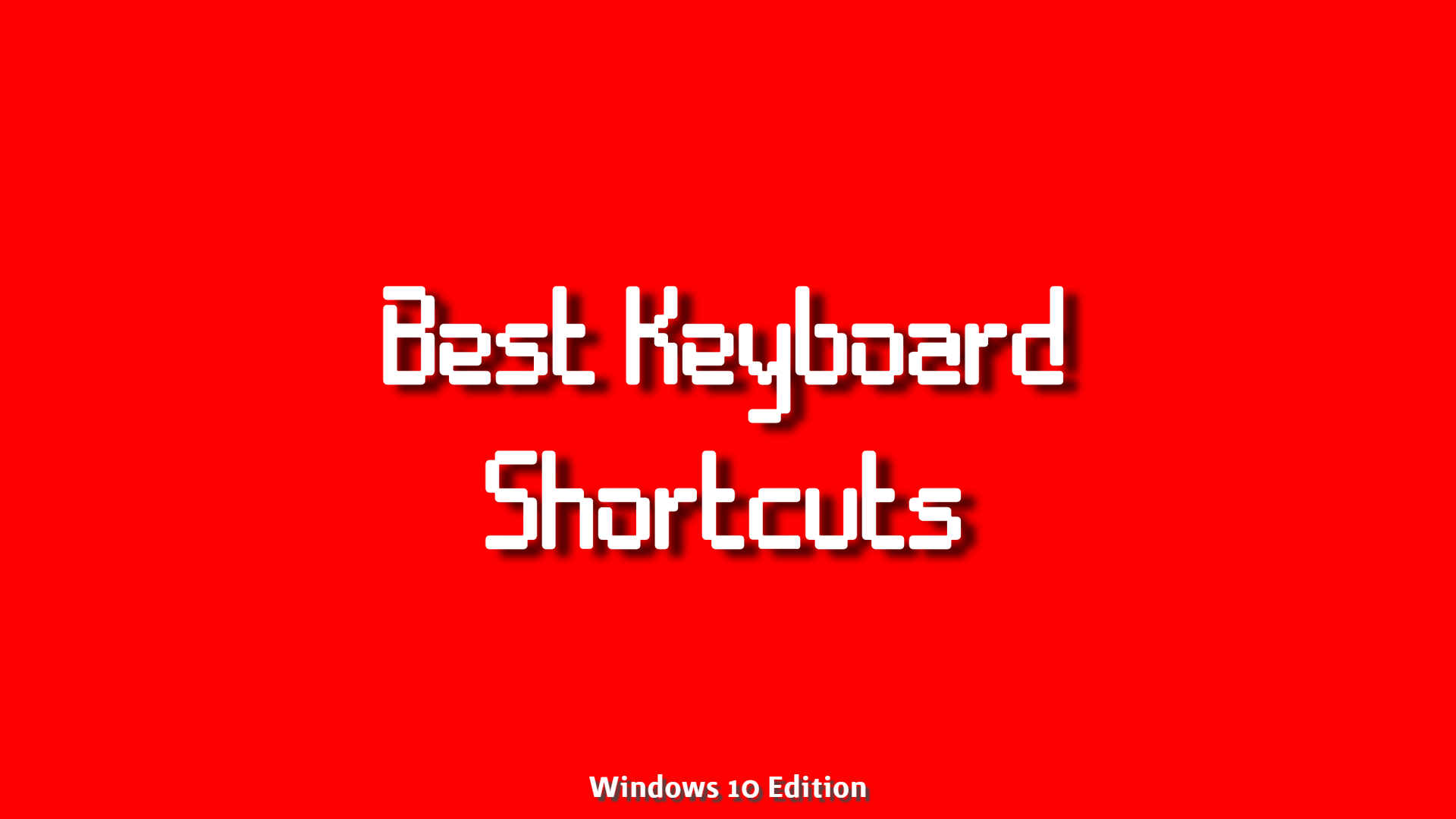
Comments (0)