1. Open Communication:
Before diving into technical solutions, establish an open and honest dialogue with your children about online safety. Encourage them to share their online experiences, fears, and concerns. This sets the foundation for a trusting relationship.
2. Understand the Risks:
Educate yourself on the potential risks children may encounter online, from inappropriate content to cyberbullying. Understanding these risks will help you tailor your approach to parental controls.
3. Built-in Device Controls:
Explore built-in controls on devices and operating systems. Both iOS and Android devices, as well as Windows and macOS, offer parental control features. These controls typically include app restrictions, screen time management, and content filters.
4. Parental Control Apps:
Consider using dedicated parental control apps that offer more comprehensive features. Popular choices include Qustodio, Norton Family, and Family Link by Google. These apps often provide real-time monitoring, app blocking, and location tracking.
5. Web Filters:
Implement web filters to restrict access to inappropriate content. Tools like OpenDNS and SafeSearch by Google can be applied at the router level, ensuring a safer online experience for all devices connected to your home network.
6. Social Media Monitoring:
For older children active on social media, use monitoring tools specifically designed for platforms like Instagram, Snapchat, and Facebook. These tools can alert you to potentially harmful content or interactions.
7. Screen Time Management:
Set reasonable limits on screen time using built-in controls or dedicated apps. Collaborate with your children to establish schedules that balance online activities with other responsibilities and interests.
8. Location Tracking:
Consider using location tracking features, especially for younger children. This provides peace of mind and allows you to ensure your children are where they should be.
9. Privacy and Trust:
Respect your children's privacy by involving them in the decision-making process. Explain why certain controls are in place and allow them to express their opinions. Be transparent about the monitoring tools you use.
10. Stay Informed:
Keep yourself informed about the latest apps, social media trends, and online challenges. Regularly update your knowledge to stay one step ahead and address emerging risks.



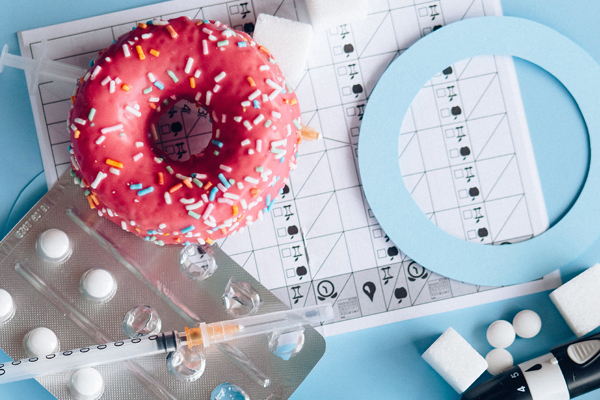
Comments (0)