Excel allows you to call values from other sheets in the same workbook by using cell references. This can be useful for creating formulas and reports that combine data from multiple sheets.
To call a value from another sheet, simply type the sheet name followed by an exclamation point (!) and the cell reference. For example, to call the value in cell A1 on Sheet2, you would type Sheet2!A1.
You can also use cell references to call ranges of cells from other sheets. For example, to call the values in cells A1:A10 on Sheet2, you would type Sheet2!A1:A10.
Here are some examples of how to use cell references to call values from other sheets in Excel:
=Sheet2!A1 + Sheet3!B2
This formula will add the values in cell A1 on Sheet2 and cell B2 on Sheet3.
=VLOOKUP(A1, Sheet2!A1:B10, 2, FALSE)
This formula will use the VLOOKUP function to look up the value in cell A1 in the range A1:B10 on Sheet2 and return the value in the second column (column B).
=SUM(Sheet2!A1:A10)
This formula will sum the values in cells A1:A10 on Sheet2.
You can also use cell references to call values from other workbooks. To do this, you need to open both workbooks and then type the workbook name followed by an exclamation point (!) and the sheet name and cell reference. For example, to call the value in cell A1 on Sheet1 in the workbook called Sales.xlsx, you would type [Sales.xlsx]Sheet1!A1.
Using cell references to call values from other sheets can be a great way to save time and create more efficient Excel spreadsheets. By following the tips above, you can learn how to use cell references to call values from other sheets in Excel.



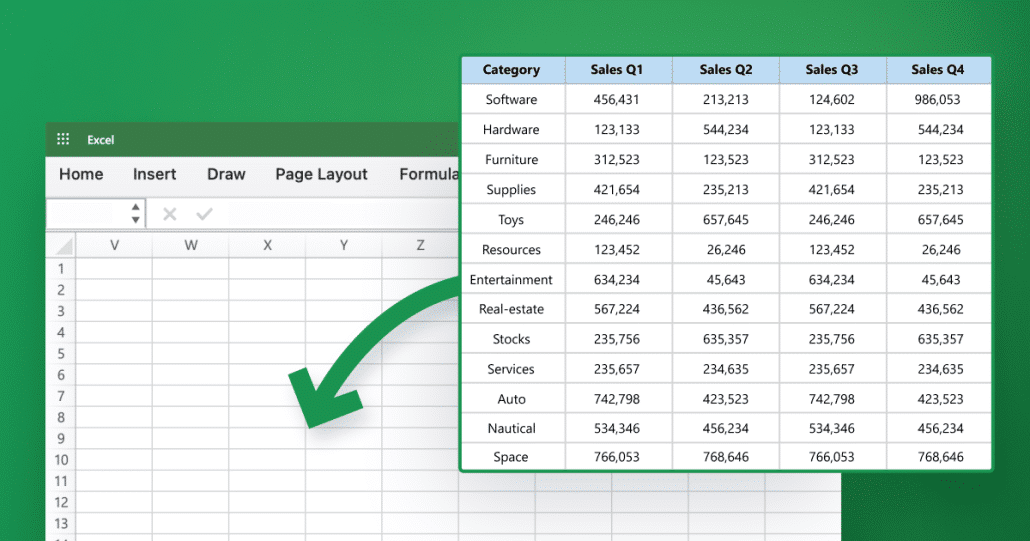
Comments (0)