1. Key Metrics:
a. Traffic Sources:
- What to Look For: Identify where your website traffic is coming from—direct, organic search, social media, referrals, or paid channels.
- Why It Matters: Helps allocate resources effectively and optimize marketing efforts based on the most successful channels.
b. Pageviews:
- What to Look For: Total number of pages viewed on your website.
- Why It Matters: Indicates overall engagement and popularity of your content.
c. Bounce Rate:
- What to Look For: Percentage of visitors who navigate away from the site after viewing only one page.
- Why It Matters: A high bounce rate may indicate issues with page content or user experience.
d. Conversion Rate:
- What to Look For: Percentage of visitors who complete a desired action (e.g., purchase, sign-up).
- Why It Matters: Measures the effectiveness of your website in converting visitors into customers or leads.
e. Average Session Duration:
- What to Look For: Average time users spend on your website.
- Why It Matters: Longer session durations generally indicate user engagement.
2. User Behavior Analysis:
a. Top Pages:
- What to Look For: Identify the most visited pages on your site.
- Why It Matters: Helps understand which content is popular and optimize accordingly.
b. User Flow:
- What to Look For: Visual representation of how users navigate through your website.
- Why It Matters: Pinpoints areas where users drop off, helping to optimize the user journey.
c. Site Search Analysis:
- What to Look For: Analyze what users are searching for on your site.
- Why It Matters: Helps you understand user intent and improve content based on user needs.
d. Exit Pages:
- What to Look For: Identify pages where users most commonly exit your site.
- Why It Matters: Pinpoints potential issues or content that may need improvement.
3. Technical Metrics:
a. Page Load Time:
- What to Look For: How quickly your pages load.
- Why It Matters: Faster load times improve user experience and search engine rankings.
b. Mobile Responsiveness:
- What to Look For: Percentage of users accessing your site from mobile devices.
- Why It Matters: Ensures your site is optimized for a mobile audience.
c. Error Pages (404s):
- What to Look For: Identify pages that users are trying to access but don't exist.
- Why It Matters: Helps identify broken links and improve user experience.
4. Using Insights to Make Informed Decisions:
a. Identify Trends:
- Why It Matters: Look for patterns and trends in the data. Identifying what's working and what isn't can guide your content and marketing strategy.
b. Set Goals:
- Why It Matters: Define specific goals based on your analytics data. This could be increasing traffic, reducing bounce rates, or improving conversion rates.
c. A/B Testing:
- Why It Matters: Experiment with different versions of web pages to see which performs better. Use A/B testing to optimize elements like headlines, calls-to-action, or page layouts.
d. Continuous Monitoring:
- Why It Matters: Website analytics is an ongoing process. Regularly monitor changes, and adjust your strategy based on new data.
e. User Feedback Integration:
- Why It Matters: Combine quantitative data with qualitative insights from user feedback, surveys, or social media to get a comprehensive understanding of user preferences and pain points.
f. Competitor Analysis:
- Why It Matters: Compare your website analytics with competitors to identify areas where you can improve or capitalize on your strengths.
By regularly assessing website analytics data and deriving actionable insights, you can optimize your website for improved user experience, increased engagement, and better overall performance. Remember that data interpretation should be an iterative process, refining your strategy based on ongoing analysis and feedback.



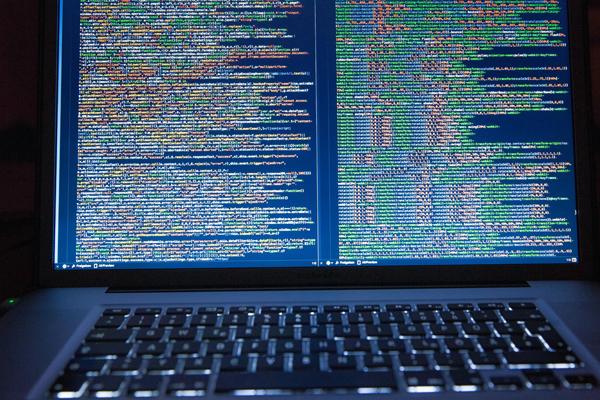
Comments (0)