In the fast-paced world of software development, having robust tools and platforms for managing the entire development lifecycle is crucial. Microsoft's Azure DevOps has emerged as a powerful suite of development tools that help teams plan, develop, test, and deliver software more efficiently. This comprehensive platform includes Azure Boards for work item tracking and backlog management, Azure Repos for Git repositories and source control, Azure Pipelines for CI/CD processes, Azure Test Plans for manual and exploratory testing, and Azure Artifacts for package management.
When implementing Azure DevOps in software projects, teams can leverage its various components to streamline their workflows. Azure Boards offers a flexible, Agile-friendly environment for project planning, allowing teams to create and manage backlogs, use Kanban boards for visualizing workflow, track work items, bugs, and features, and generate reports and dashboards for project insights. Source control management is handled through Azure Repos, which provides Git repositories that enable teams to collaborate on code using pull requests, review code changes, manage branches effectively, and integrate with popular IDEs like Visual Studio and VS Code.
Continuous Integration and Deployment (CI/CD) processes are facilitated by Azure Pipelines, enabling teams to create build and release pipelines, automate testing processes, deploy to multiple environments (dev, staging, production), and support containerization with Docker and Kubernetes integration. For testing purposes, Azure Test Plans allows for manual and exploratory testing, creation and execution of test cases, bug tracking and reporting, and integration with Azure Pipelines for automated testing. Package management is simplified with Azure Artifacts, which allows teams to create, host, and share packages, integrate with popular package managers, and ensure version control of dependencies.
While Azure DevOps offers a comprehensive suite of tools, it's worth comparing it to Amazon Web Services (AWS), another major player in the cloud and DevOps space. AWS provides a collection of services that, when combined, offer similar functionality to Azure DevOps. In terms of project management, Azure Boards offers more native features, while AWS relies more on third-party integrations like Jira. Both platforms provide Git repositories for source control, with Azure Repos integrating more seamlessly with other Azure services, while AWS offers CodeCommit.
For CI/CD processes, Azure Pipelines provides a unified experience across different stages of the pipeline, whereas AWS uses a combination of CodeBuild and CodePipeline. Both services offer robust capabilities in this area. When it comes to artifact management, Azure Artifacts and AWS CodeArtifact both offer package management, but Azure's offering has been in the market longer and may have more mature features. In the realm of testing, Azure offers a more comprehensive solution, especially for manual and exploratory testing, while AWS relies on CodeBuild for automated tests and lacks a native solution for manual testing.
Naturally, each platform integrates better with its own cloud services. Azure DevOps seamlessly integrates with Azure cloud services, while AWS services have native integration with the AWS cloud ecosystem. Pricing structures differ between the two, with Azure DevOps offering a free tier and then charging per user and for additional build/release minutes, while AWS charges based on usage of individual services.
The learning curve can also be a factor in choosing between these platforms. Azure DevOps offers a more unified experience, which can potentially be easier for teams to adopt holistically. On the other hand, AWS services are more modular, providing flexibility but potentially requiring more initial setup and learning.
In conclusion, both Azure DevOps and AWS offer powerful tools and services capable of supporting modern software development practices.
The choice between Azure DevOps and AWS often depends on factors such as:
Existing cloud infrastructure
Team familiarity with the platforms
Specific project requirements
Budget considerations
Need for particular features or integrations
Both platforms are powerful and capable of supporting modern software development practices. Teams should evaluate their specific needs and constraints to determine which platform aligns best with their goals and workflows.
For more reference please visit
https://azure.microsoft.com/en-in/pricing/azure-vs-aws



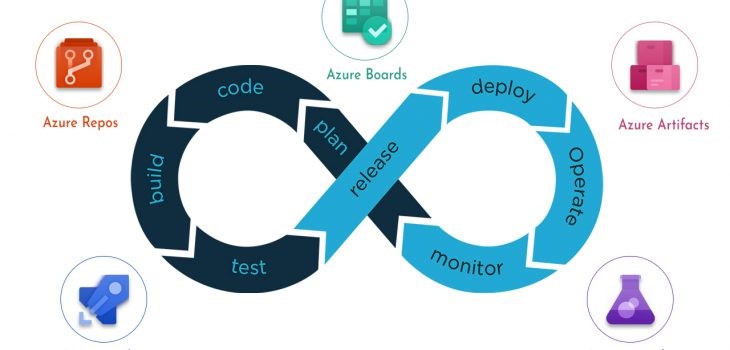
Comments (0)